Lock Computer in One Click
There are many ways locking a computer some use CTRL+ALT+DEL which opens a new window and you click on "Lock this Computer ". Another way is to simply hold down windows key+L and
this even locks your computer.But they all seem a little slow as
compared to the one we are going to describe.Although I do agree windows key+L seems a little near to the below mentioned trick but it is always good to learn a new thing.
So here we are posting about locking your computer with one click so here we go-
Step 1- Right click on the desktop point over New and then click Shortcut
So here we are posting about locking your computer with one click so here we go-
Step 1- Right click on the desktop point over New and then click Shortcut
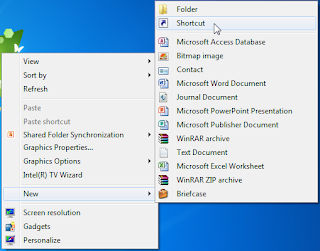
Step 2-In the create shortcut tab type the following
rundll32 user32.dll,LockWorkStation
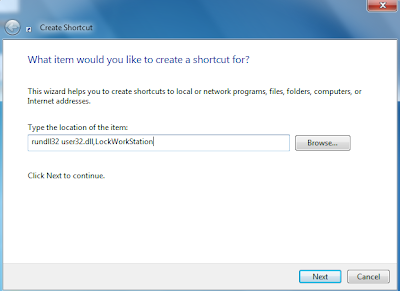
Step 3- Click on Next .
Step 4- In "Type a Name for this shortcut" type any name not casual ones like lock or something type in Surprise and as you all know the curiosity to explore never ends. I am sure many will surely click on it thinking it as a top level secret .
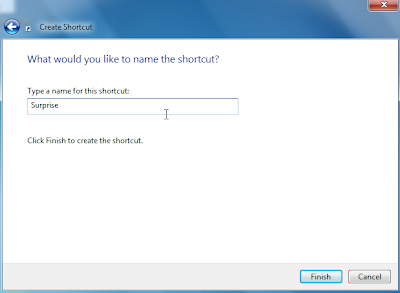
Step 5- Now click on Finish and you are done .
Lock Computer in One Click
 Reviewed by Rehan
on
10:33 AM
Rating:
Reviewed by Rehan
on
10:33 AM
Rating:
 Reviewed by Rehan
on
10:33 AM
Rating:
Reviewed by Rehan
on
10:33 AM
Rating:












No comments